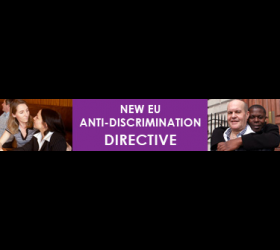Email signature
Suitable for:
All types of organisations.
What is it?
An electronic signature at the end of your emails.
Benefits
- An email signature serves as a business card. It is sometimes the first visual sign of your company that the recipient sees.
- If eye-catching, it encourages people to visit your website.
Limitations
- Not every email programme displays graphics in emails, particularly if the recipient is viewing the email on a smart phone for example.
What to put on your email signature
- The email signature should give recipients all the contact details they need:
- Name and surname
- Position
- Name of the company
- Email and web address
- Phone/fax numbers
- Company address.
- During a campaign it is useful to add details of your campaign, for example a small graphic or an online banner of your campaign next to the signature to notify all recipients of your emails of the campaign.
Formatting
Ensure that the signature is clear and that the campaign is recognisable at a glance. Much like a business card; the simpler, the better.